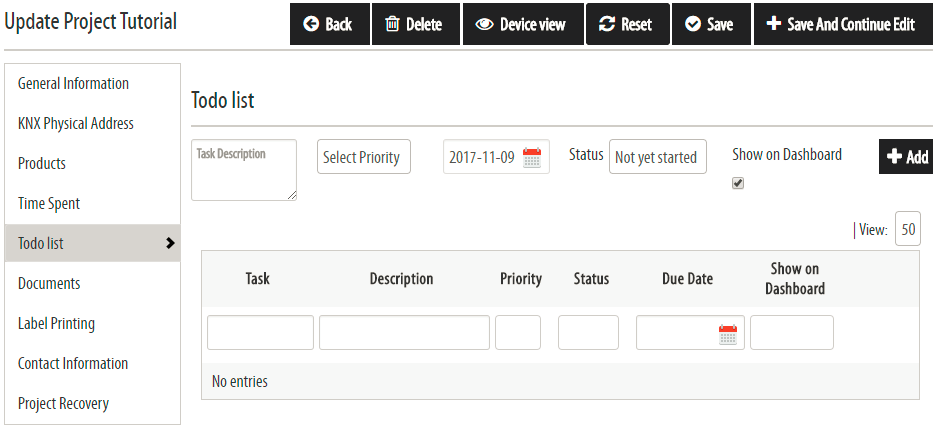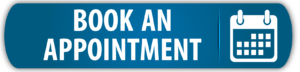Use the to-do list function to keep track of project specific task directly in the KNX Tool.
You can use the to-do list to create and prioritize tasks for your projects. The tasks are project specific and are saved in the project details. Open a project overview page and click the edit button  of the project you are working on to open project details or click on the project details button if you have the project open on the drawing board.
of the project you are working on to open project details or click on the project details button if you have the project open on the drawing board.
Create a task by filling in the fields above the table. You can set a name, priority, date and a progress status for every task. You can also choose to display the task on the dashboard. Click +Add when you are done to create the task.
_______________________________________________________________________________________
Tags: project details, task, to-do