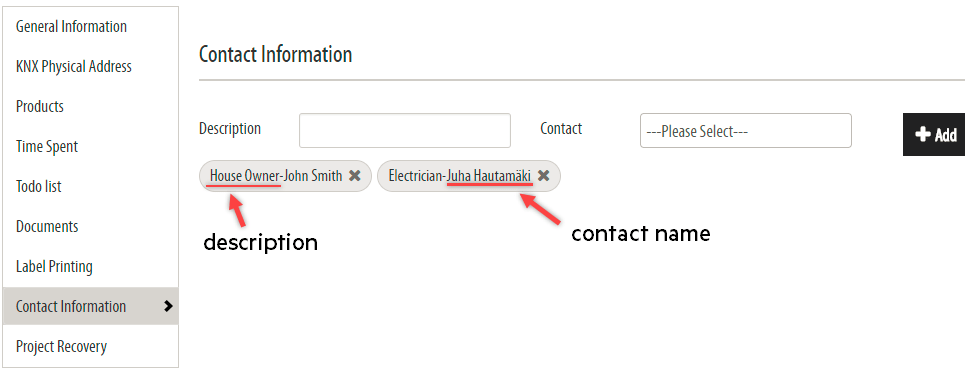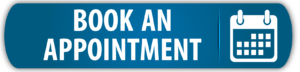With the KNX Tool you can save important contacts to your project.
You can find the contact information page (see picture below) in the project details. Open a project overview page (Project management > All Projects) and click the edit button  of the project you are working on to open the project details or click on the project details button if you have the project open on the drawing board.
of the project you are working on to open the project details or click on the project details button if you have the project open on the drawing board.
To link a contact to your project simply fill i a description and choose an existing contact from the drop-down menu and then click +Add.
This is not how you add contacts to your Address Book! If you wish to add a new contact, go to Address Book > Contacts.
_______________________________________________________________________________________