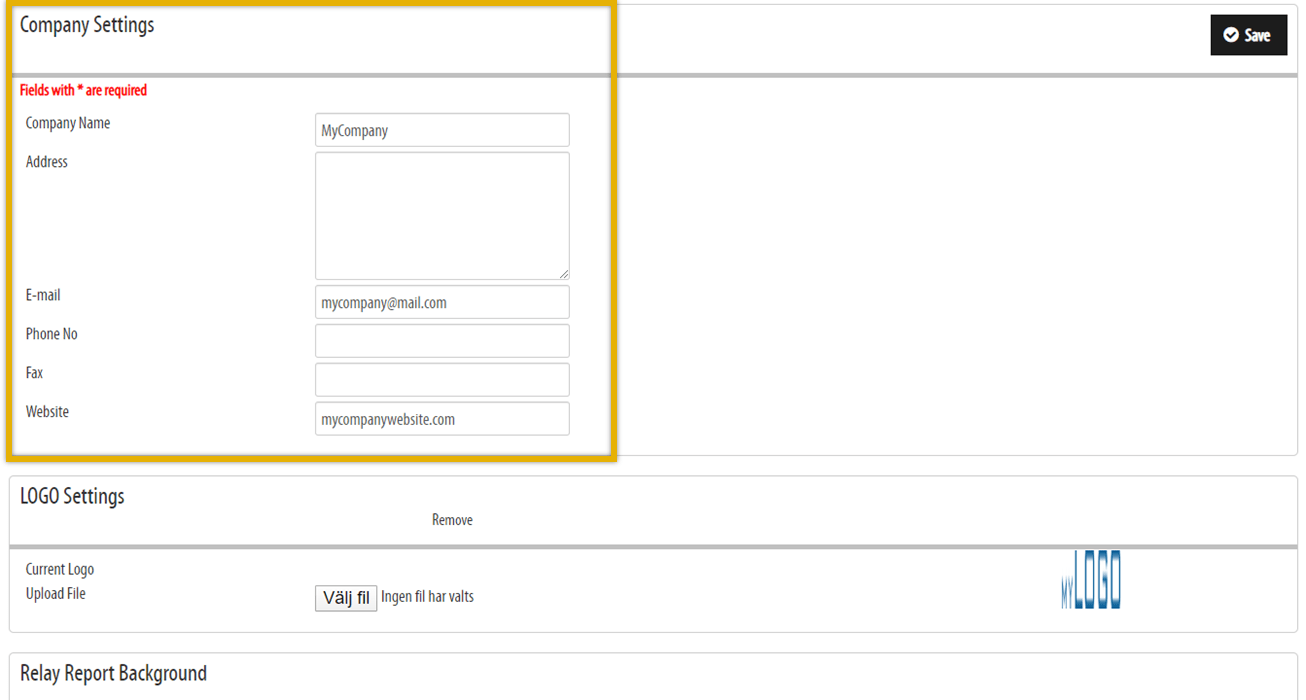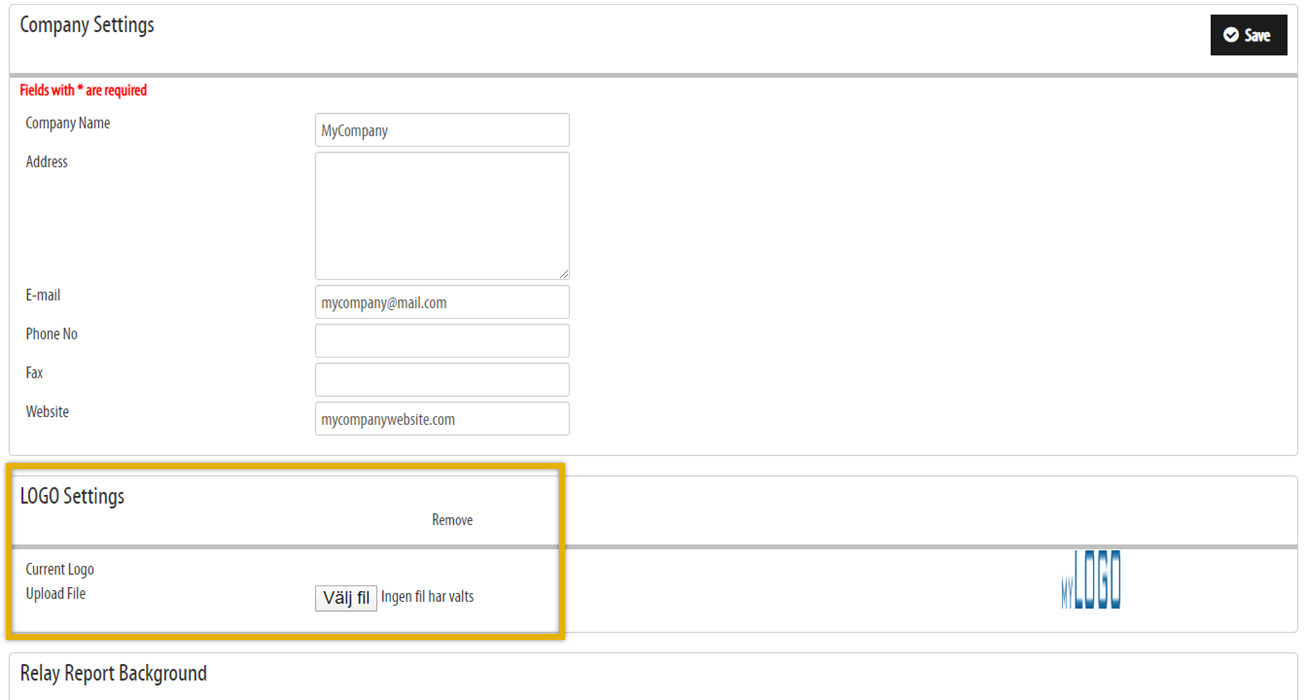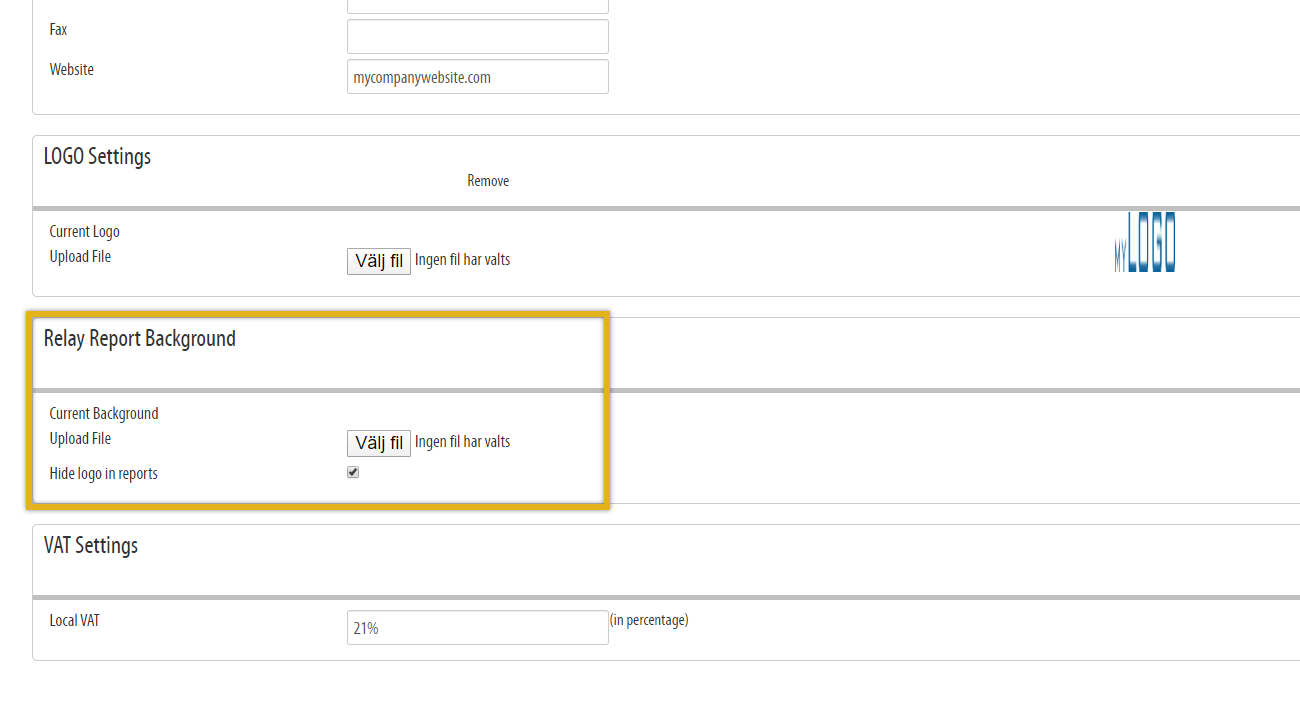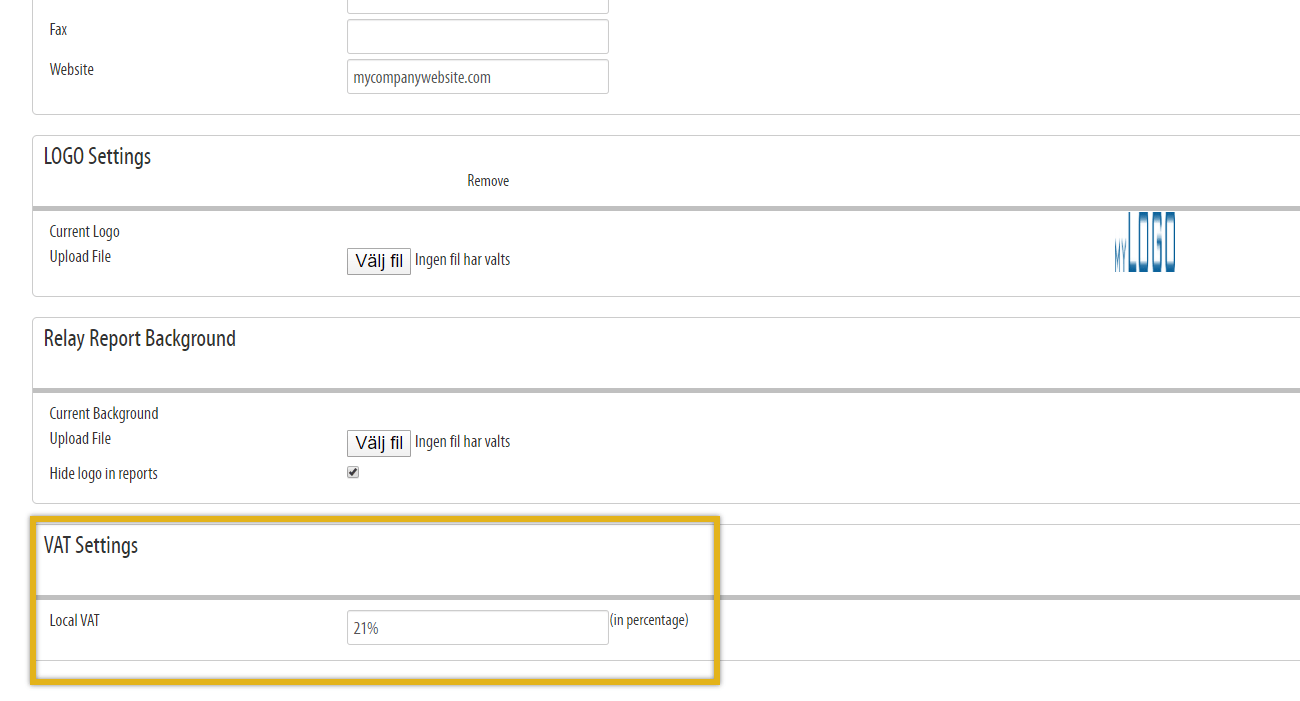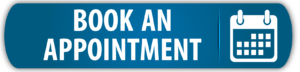_______________________________________________________________________________________
_______________________________________________________________________________________
_______________________________________________________________________________________
PDF Report Background:
The other way of branding your PDF reports is to upload a PNG file with a A4 size background image.
If you select the “Hide logo in reports” checkbox your LOGO won’t show on your reports. This is usually the case if you have your logo already in your background picture.
[NOTE: the picture format should be exactly an A4 size to cover the whole front page.]
[NOTE 2: The system only supports PNG and JPG file formats.]
_______________________________________________________________________________________